How to Extract Emails from Google in 2026
Where to Extract Email Addresses on google
Business directories typically display contact details on their company pages or dedicated 'Contact Us' sections. You might find email addresses listed under team or support sections.
On Google Search
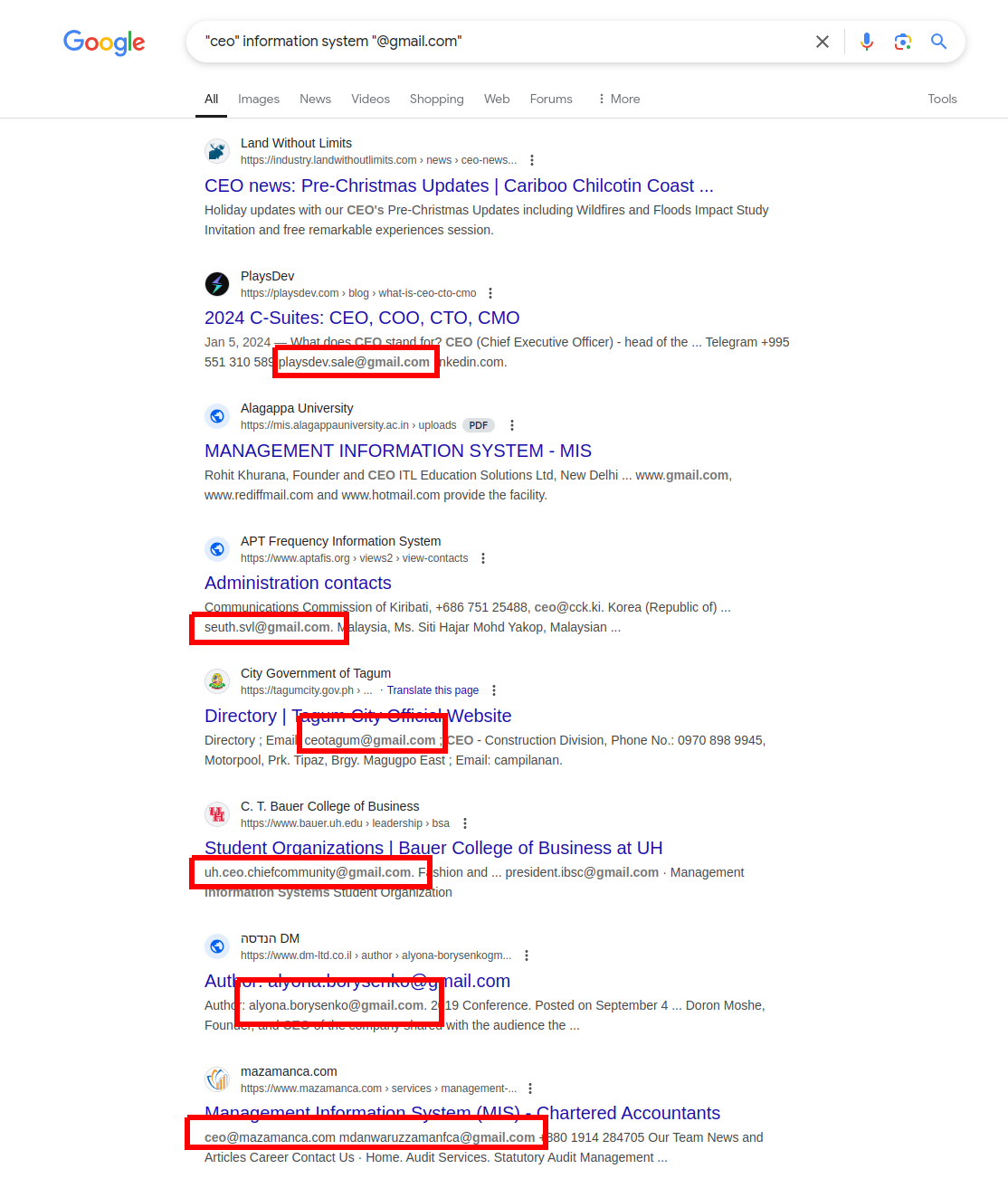
Google search is a powerful ally in the quest to find email addresses across various websites. By leveraging advanced search operators such as using site:example.com to narrow down results to a specific domain or combining keywords like "contact," "email," or even the domain name you can quickly filter through millions of pages to pinpoint those that contain the email information you need.
For instance, if you're interested in finding email addresses on a particular website, simply enter a query like site:example.com "@" into Google. This strategy helps you locate pages where email addresses are likely mentioned, whether on contact pages, in user profiles, or embedded within content.
In essence, Google acts as a comprehensive reference tool, enabling you to cross-check and gather email addresses from multiple sources effortlessly. By using these refined search techniques, you can systematically reference each website and efficiently extract the contact details needed for outreach, lead generation, or networking. This method not only saves time but also enhances your ability to locate valuable email addresses that might otherwise be buried deep within a site's content.
How to Extract Email Addresses Effortlessly
Extracting an email address from a webpage begins with identifying areas where contact details are typically displayed such as the "Contact Us" or "About" sections, and the page footer.
Using the search function on the page (Ctrl+F) you can look for symbols like: "@"
If the email isn't immediately visible, you can view the source code to look for "mailto:" links or use your browser's search function to locate the "@" symbol, which is common in email addresses. This methodical approach allows you to uncover and isolate the email address embedded within the page's content, ensuring you have the accurate contact information you need.
The manual searching can fail if the email is written in a non-standard way:
- Using [at] instead of "@"
- Using [dot] instead of "."
- Adding symbols in the address mail: "example~~@~~domain(.)com".
All this is done to counter bots
In these cases finding and cleaning the address can become tiresome.
Using an Automation Tool
With a tool that scans the page for email addresses, this process can be faster and more efficient.
When looking for email addresses, you can use the following tool:
Email Extractor can automate your Extraction process. With features like 0-Click Extraction , our extension instantly pulls emails from LinkedIn profiles, company websites, social media bios, and more.
Our tool automatically extracts email addresses as you browse, so no manual effort is needed.
Key features include:
- 0-Click Extraction: No need to click or copy manually, simply browse and let the extension detect emails automatically.
- Un-obfuscating email: find emails under all forms: "example[at]domain(.)com" and convert them back to a usable format: example@domain.com
- Hidden Email Scanning: Uncover emails hidden in page source code, AJAX loaded content, or cloaked in JavaScript.
- Local Mode: Extract emails from locally stored HTML or PDF files.
Simply visit the business page and let our extension do its magic. It will automatically scan the page, extracting email addresses hidden in the page source or contact forms.
Whether you're exploring a social media profile or a business directory, our extension runs seamlessly in the background allowing you to extract emails effortlessly.
And when it comes time to save your contacts, you can directly export them to your preferred format, such as CSV or Excel.
Why Choose Email Extractor?
- Lightning-Fast: Scan and export 1,000+ contacts in minutes.
- Accuracy Guaranteed: Built-in email validation and duplicate removal ensure top-quality results.
Whether you're part of a sales team scaling outreach, a recruiter sourcing top talent, or a marketer building an email list, Email Export is built with your needs in mind.